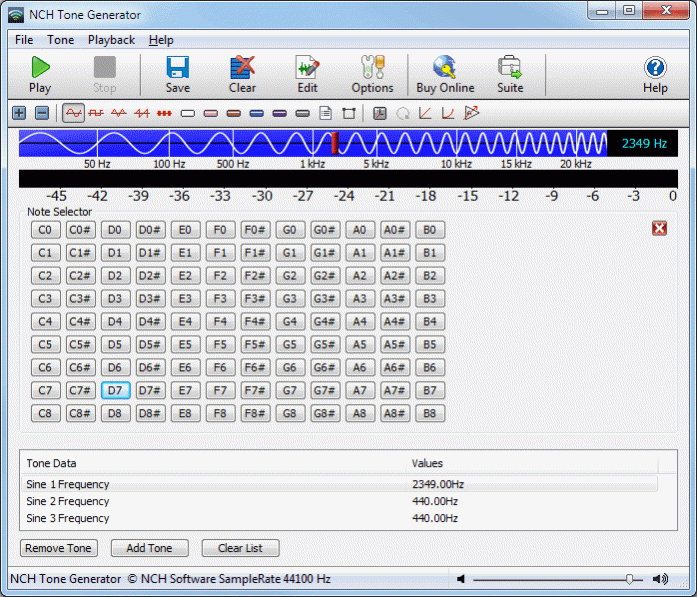Tone Generator 3.26
Free Trial Version
Publisher Description
NCH Sound Tone Generator lets you create audio tones, sweeps or noise waveforms using a Windows computer with a sound card or a PocketPC handheld.
Typical Applications include test tone generation in studios for the alignment of levels, calibration and testing of audio equipment or speakers, tuning music instruments as an accurate reference tone, demonstration of audio principles to students and more.
Features
* Sine wave, square wave, triangular waveform, saw tooth waveform, impulse, white noise and pink noise.
* Supports frequencies from 1Hz to 22kHz bandwidth (subject to sound card).
* Multiple simultaneous tones (1 to 16 tones can be created at the same time) (useful to create harmonics).
* Mono or separate stereo operation (ideal to create dual tones or 'beats').
* Tone Sweeps (Log or Linear).
* Plays tone or saves as wav file.
Tone Generator is available from NCH Software for Windows, Intel Mac, PPC Mac, Pocket PC, and Palm OS. Integrates with WavePad, RecordPad, and MixPad.
About NCH Software
NCH Software is a leader in audio, video, music, mp3, cd, dvd, telephony, dictation, transcription, business, and computer utility software for Windows, Palm, Pocket PC and Mac OS X. NCH has released over 80 products since 1993 and have received many awards for software excellence. Download Software for DJ, broadcast, stream, record, edit, convert, burn, mix, split, tag, rip and play audio files for wav, mp3, and other popular file formats.
About Tone Generator
Tone Generator is a free trial software published in the Other list of programs, part of Audio & Multimedia.
This program is available in English. It was last updated on 27 March, 2024. Tone Generator is compatible with the following operating systems: Windows.
The company that develops Tone Generator is NCH Software. The latest version released by its developer is 3.26.
The download we have available for Tone Generator has a file size of . Just click the green Download button above to start the downloading process. The program is listed on our website since 2016-08-10 and was downloaded 30 times. We have already checked if the download link is safe, however for your own protection we recommend that you scan the downloaded software with your antivirus. Your antivirus may detect the Tone Generator as malware if the download link is broken.
How to install Tone Generator on your Windows device:
- Click on the Download button on our website. This will start the download from the website of the developer.
- Once the Tone Generator is downloaded click on it to start the setup process (assuming you are on a desktop computer).
- When the installation is finished you should be able to see and run the program.